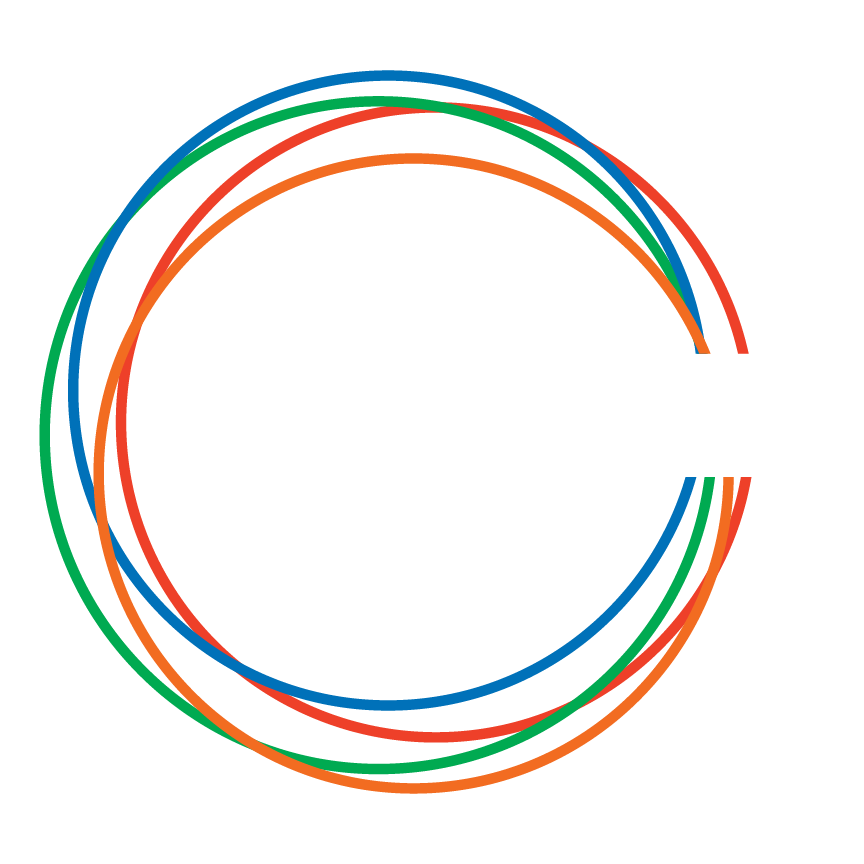VENDOR OPPORTUNITY: 49th Annual Calistoga Christmas Faire

Beginning Wednesday, August 1st we will be accepting online applications through ZAPPlication. The application and details regarding the event, pricing, booth size etc... can be found here: Zapplication Online Application
The Application process will be open through Sunday, September 30th.
Why ZAPPlication:
Zapplication offers the ability to:
Streamline and efficiently manage the application process from beginning to end
View all entries in one place
Accept applications
Create a waitlist
Manage spreadsheets
Upload images
Effectively communicate with all vendors
Receive payment and contract agreements
Save on paper and postage for everyone
To create one account as a Vendor so if you have applied before you can use last year's login information
Photos requirements for ZAPPlication
Formatting Your Images
Please follow these specifications in order to attach these images to your application successfully.
Recommended Dimensions: 1920 pixels on the longest side.
Note: To assist artists who do not have images that are 1920 pixels or larger, the system will also accept images that are at least 1400 pixels on the longest side.
File Format: Save all images as Baseline Standard JPEG. Do not save as a Progressive JPEG.
File Size: JPEGs should be under 5 MB in size.
Recommended Resolution: between 72 and 300 ppi
Note: You may need to lower your resolution if the file size is larger than 5 MB.
Color space: Save images in RGB color space, preferably sRGB.
Uploading Images of Your Artwork to ZAPP®
After you have formatted your images, the next step is to upload them into your ZAPP® portfolio. Uploading images is a simple process and can be done by clicking on the "My Porfolio" tab. The "My Portfolio" page allows you to upload, edit, delete, and manage your artwork images. Follow these steps to upload your images:
Click on the green "Add Sample" button.
Select "Browse" or "Choose File" to locate the image on your computer.
Answer if the image is your booth shot by choosing Yes or No from the drop-down.
Complete the fields. The fields that are bold –– Image Title, Medium, Width, Height, Depth, and Price –– are all required.
Press the "Submit" button at the bottom to begin uploading your image.
For more information please contact Kelly Barrett Coudert @ kelly@napacountyfair.org or 707-942-5111
https://www.celebratenapavalley.org/p/events/vendor-applications/425