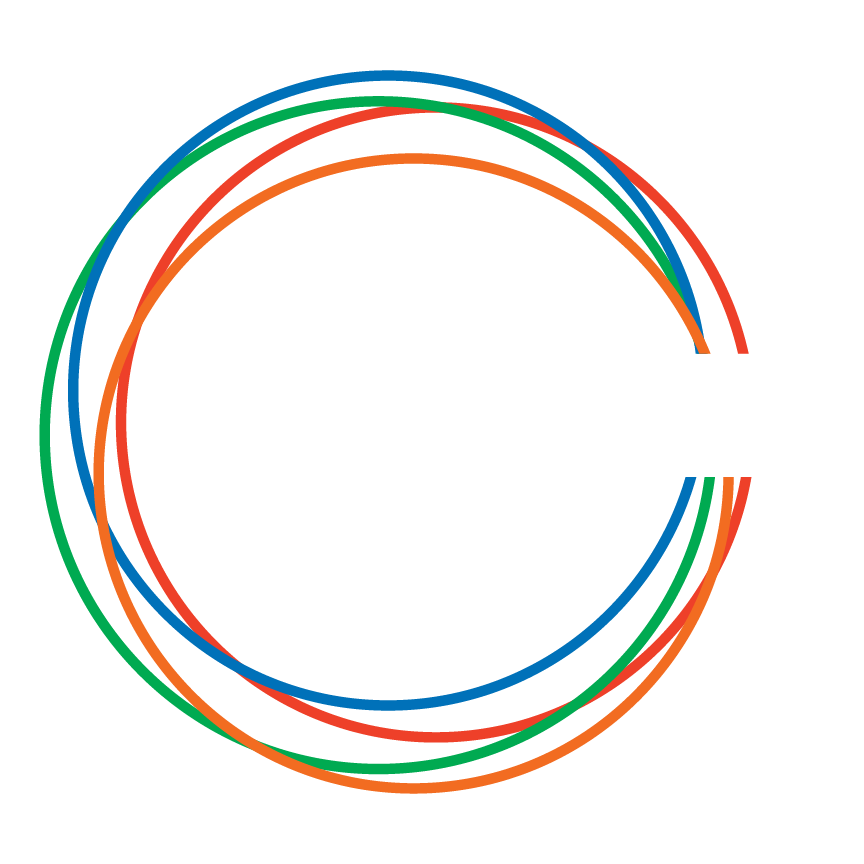Welcome Dashboard
Welcome to your dashboard: {username}!
Thank you for registering on CreativeSonoma.org! Please note that in order to create an artist or organization profile in our directory, you or your organization must be based in Sonoma County.
You now have access to be counted among the Sonoma County creative community and create or manage an individual Artist profile, Organization/Business profile, and Events Calendar listings.
You also now have access to post and edit Marketplace (classified) listings to post creative opportunities (calls for artists, job/internship listings, volunteer opportunities, studio rentals, fire relief donations/services/needs, etc).
(*NOTE: Profiles and listings are reviewed individually and take 1-3 business days to post online.)
Dashboard Summary:
ACCOUNT: Edit/change your password under “ACCOUNT INFO”
ORGANIZATION/BUSINESS: Create a Business/Nonprofit profile under “ADD NEW”, or manage your current profile under “MANAGE”
ARTIST: Create an individual artist or band under “PROFILE”, and add media under PHOTOS, VIDEOS, or AUDIO
CLASSIFIED: Post a listing for the Creative Marketplace
EVENT: Post a listing for our new Events Calendar
NEW! Our Events Calendar is now live!
EVENT LISTING REQUIREMENTS (Please Read Before Listing):
NOTE: All events must be listed by a Sonoma County resident (individual) or organization for events that take place in Sonoma County.
Location: All events must take place in Sonoma County.
Lead Time: We request that events be submitted as early as possible prior to the event’s start date. If we receive your event listing less than two weeks in advance, we cannot guarantee that your event will be posted.
Event Types: Only public events may be listed. We do not accept events that are solely retail in purpose, whose purpose is solicitation, or are solely religious or political/partisan in nature. Events posted to Creative Sonoma should have a specific arts/cultural component to them. Event eligibility is evaluated on a case-by-case basis.
*CreativeSonoma.org reserves the right to edit graphic images and submissions for grammar, style, and accuracy, as well as remove any listings or profiles that we believe are not suitable for the site. We reserve the right to edit all submitted content to ensure accuracy, safety and appropriateness for our users.
ADDITIONAL REMINDERS
Please check CreativeSonoma.org for duplicate/existing event listings. Coordinate with other involved organizations to only submit one listing. Also, if an event is recurring/yearly, please edit the previous year’s listing instead of creating a new one. Old listings can be found under Events -> Past Events.
Allow 1-3 business days for the Creative Sonoma team to make any needed edits and get the listing live on the site. Please review your event both before and after it is posted.
Event Information: Don’t just copy and paste a press release into the description box. Please take the time to fill out each section with the appropriate information; it saves time editing and makes for a much cleaner listing. Please do not use all caps when creating your event description or summary. Market your event – watch out for acronyms the audience may not know and show you are the event expert with impressive descriptions and images to sell your event.
Event Images: In order to post your event, we must have a promotional image to display with your listing. Images must be in .JPG or .PNG format ONLY and no larger than 1.5 megabytes with a required minimum of 400 x 400 pixels to display. Depending on the size of your image and connection speed to the Internet, the upload process may take up to several minutes – please be patient. Once received, your image will be formatted for display. By submitting images to Creative Sonoma, you give Peak Radar permission to use those photos in promotional materials.
ONLINE/STREAMING EVENTS
Creating a ‘Virtual Event’ is very similar to creating a standard location-based event but with the following adjustments:
1) Explore a few of the posts at Online/Streaming for a sense of how they look.
2) Event Title: Along with your event title mention “Online” “Streaming” or “Virtual”
3) Venue: Select “Online/Virtual Space”
4) Event Category: Select “Online/Streaming”
5) Dates: Select relevant date range; date ranges set longer 6 months or longer will be displayed as “Ongoing”
6) Times: If your event has no specific start time/end time then start time to “12:00 AM” and end time to “11:55 PM”
7) Include the URL for where your videos can be found – Facebook, YouTube, etc.
Questions? Explore our Virtual Event Listing Article or email CreativeSonoma@sonoma-county.org.
If you need assistance, please contact: CreativeSonoma@sonoma-county.org